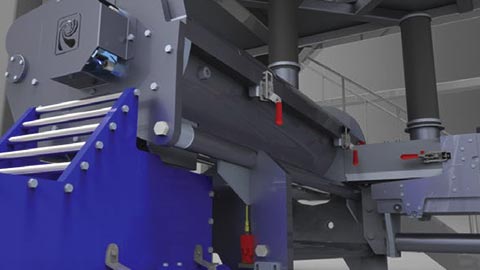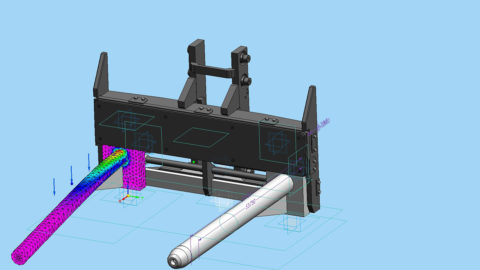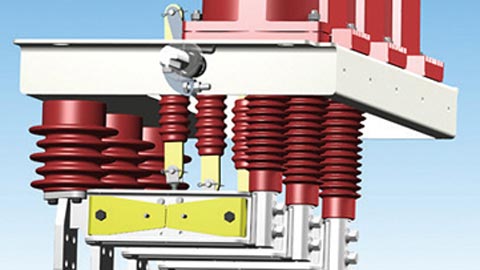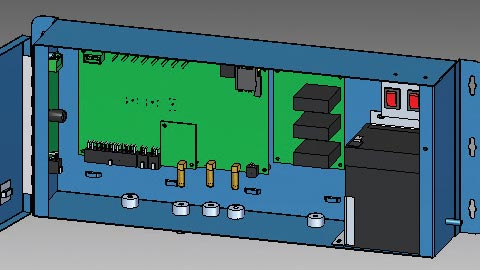Easy 3D CAD for 2D Users
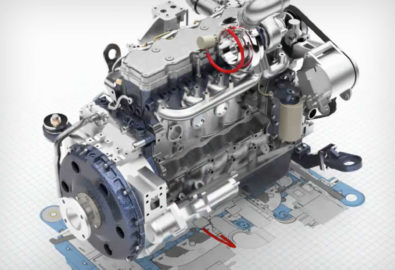
Ready to try 3D CAD? It’s easier than you think.
Solid Edge provides you with the tools to evolve to 3D naturally. With interactive 2D-to-3D migration wizards, you can quickly turn your 2D drawings into intelligent 3D models for use in assemblies or downstream operations. Solid Edge gives you the flexibility to mix-and-match 2D and 3D representations of parts, and add 3D detail only when required. This approach allows you to make the transition from 2D to full 3D design at your own pace, while giving you the immediate benefits of 3D model creation.
Capabilities
Solid Edge makes it easy to move from 2D drawings to 3D models
See how easy it can be to move to 3D CAD – and how it leads to fewer physical prototypes and faster time-to-market.
Video
Turning 2D into 3D
Solid Edge gives you the flexibility to work in 2D and 3D at the same time, allowing you to make the transition gradually.
This capability gives the flexibility to choose the approach that best suits the development process, and easily move from 2D to 3D modeling.
Design tasks that took six hours on a drawing board dropped to about four hours using 2D computer-aided design (CAD), and then to 15 minutes with 3D Solid Edge.
Mike Peterson, President, John Harder & Company