FIRST® Robotics Competition Sponsorship
FIRST® Inspires designs, develops and delivers program-based learning. True to its name FIRST both inspires students interests in science and technology and provides hands-on learning so students can develop the essential job skills that will be required of the next generation, while having fun at the same time.
As a proud sponsor of FIRST, Siemens is pleased and excited to support FIRST and provide all teams with access to:
- Solid Edge® 3D CAD software free of charge
- New learning tutorials for FIRST Robotics
- Solid Edge certification, and
- Sponsorship funding for qualifying teams
Check out all the resources below to ensure your success in FIRST Robotics this season.
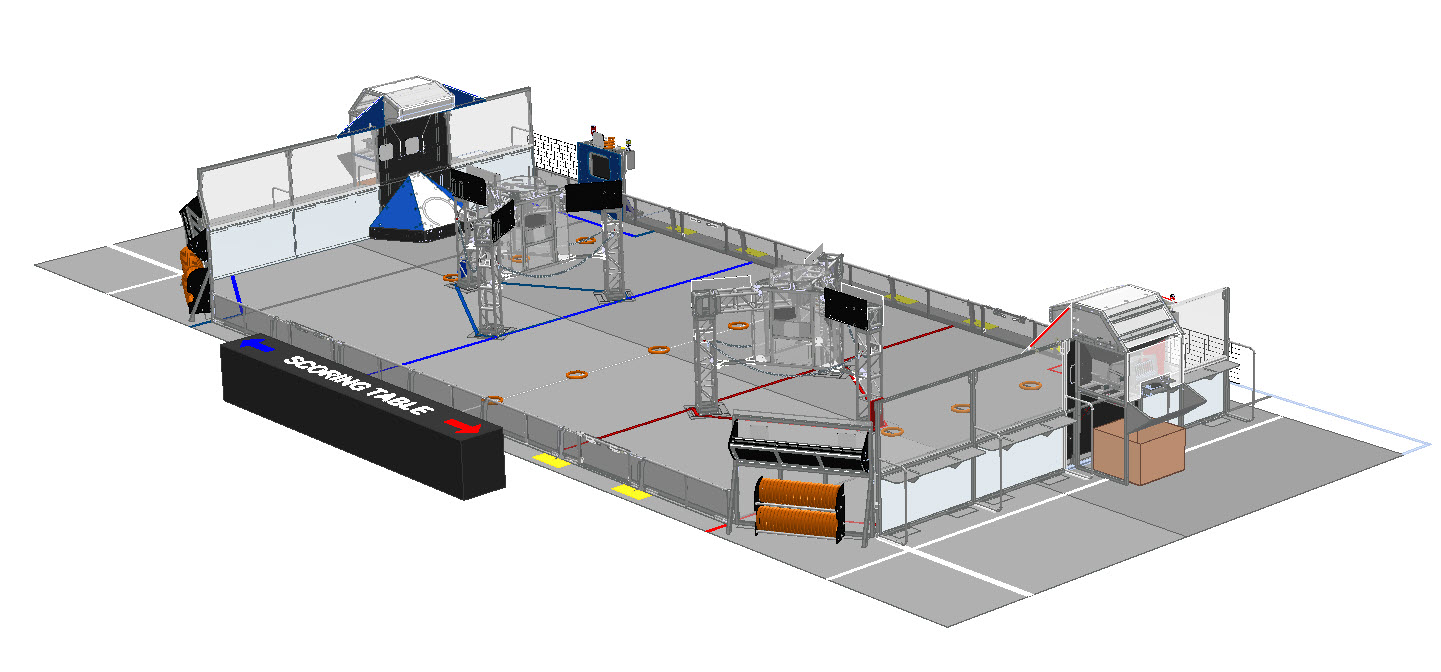
FIRST 2024 Field of Play: Solid Edge CAD files
Three-dimensional (3D) models of field parts and assemblies modeled in Solid Edge format.

FIRST 2024 Kit of Parts: Solid Edge CAD files
Three-dimensional (3D) models of the Kit of Parts. This includes the components that come with the Gray and Black totes and drive base components.
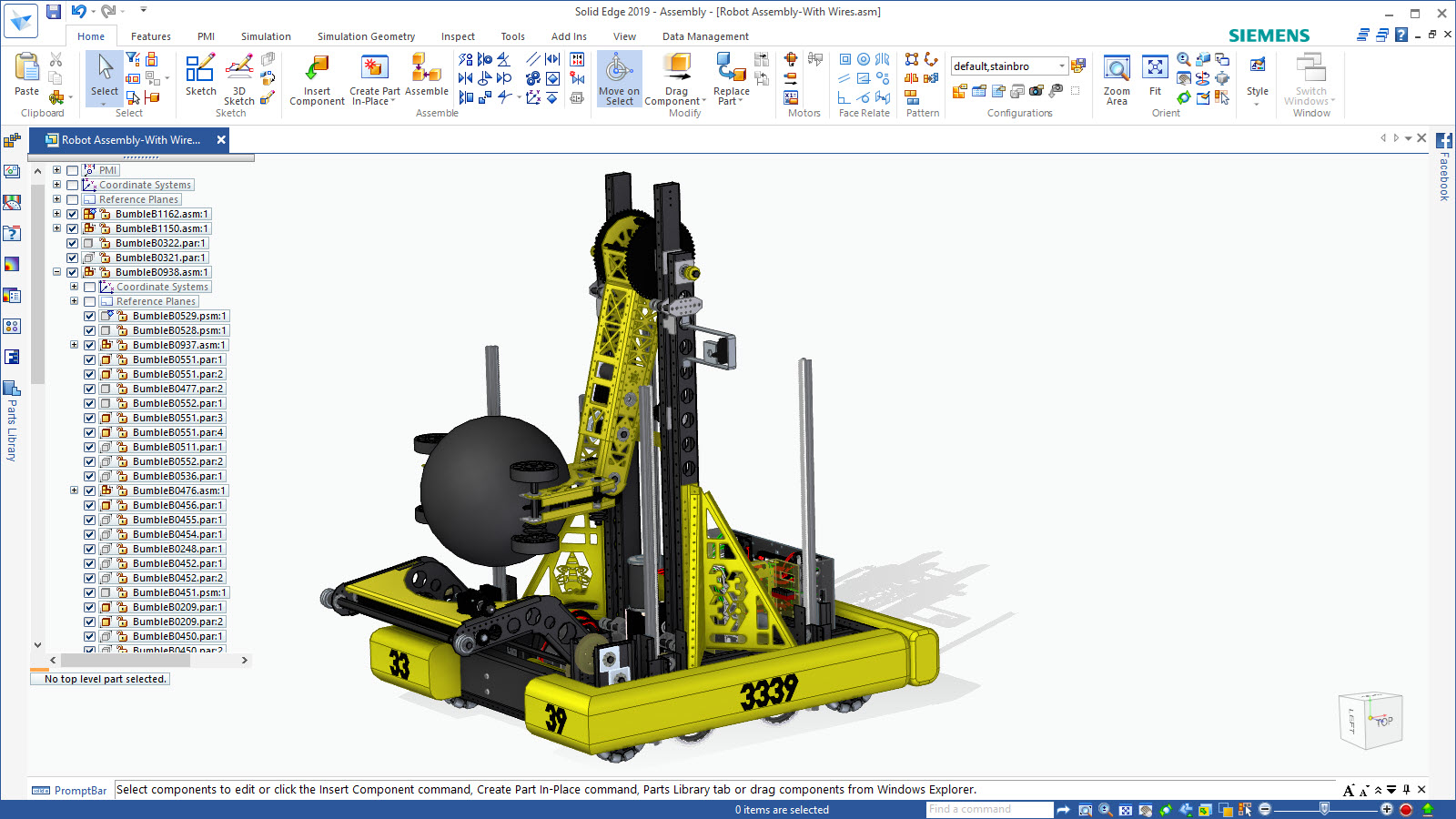
Robot kit chassis assembly
In this tutorial, students will learn how to create assembly relationships in Solid Edge to assemble the different components of a standard Robot Kit Chassis from AndyMark®. The tutorial guides you through how to add a virtual motor and animate the motion of the gears in the gearbox. The tutorial download includes, instructional videos, printable companion documents, and all the Solid Edge part and assembly files needed to complete the exercise.
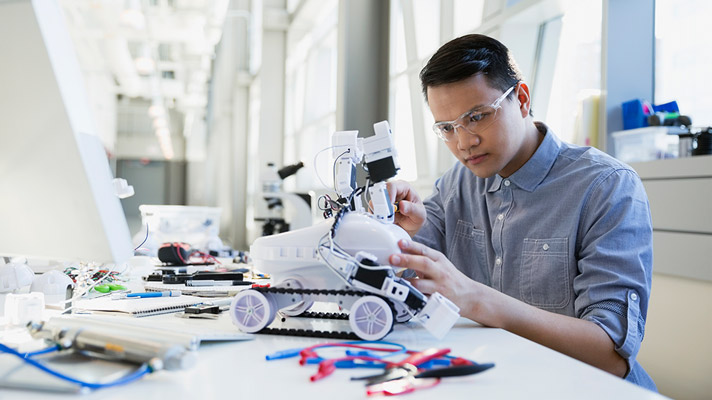
Robotics mechanism
Students will find everything they need to get started in robotics here, including a downloadable kit of parts, helpful training videos and tutorials. These materials are developed by the Solid Edge team exclusively for FIRST Robotics competitors.
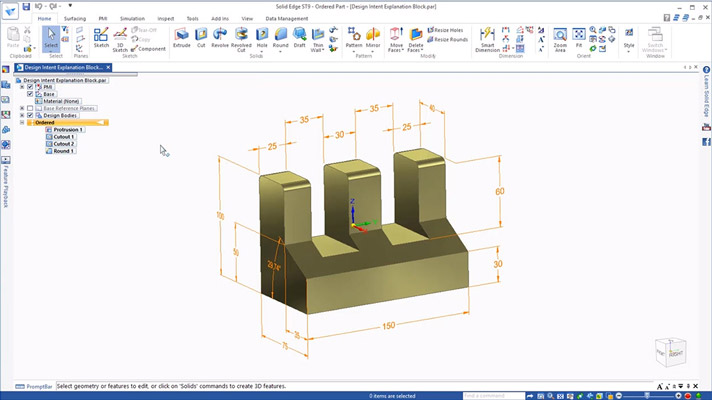
CAD Fundamentals
This course is a fast, easy artistic approach to learning 3D CAD. This curriculum introduces students to STEM while allowing them to work at their own pace and provides a solid creative understanding of 3D part modeling.
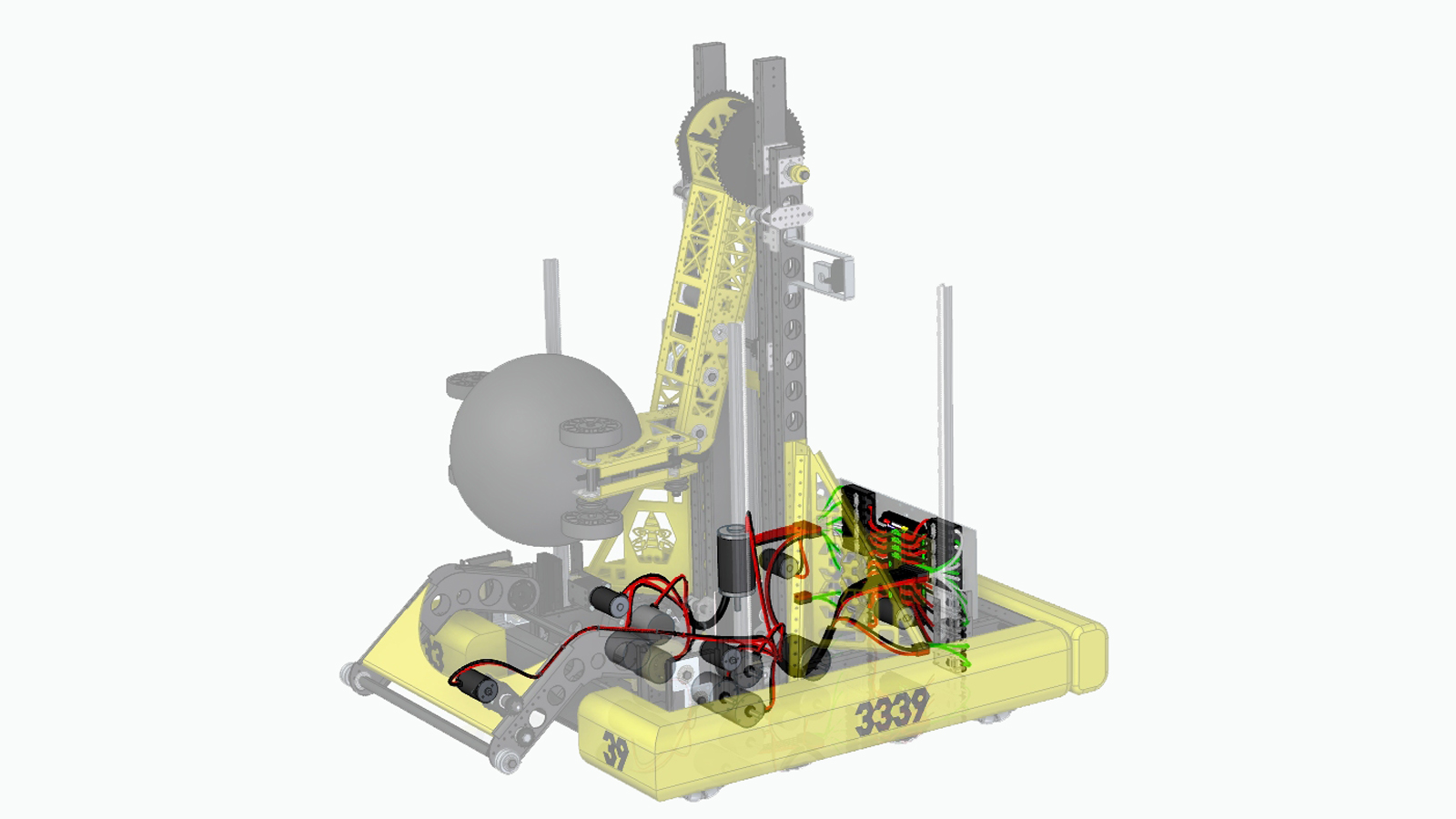
Introduction to wiring your FIRST robot
In this tutorial you will learn how to use Solid Edge’s electric routing to add wire paths and physical wires to a FIRST® robot. To demonstrate this process, we will be using an award winning FIRST® robot, courtesy of Team 3339 – BumbleB from Israel.

Finding the art in engineering
This curriculum introduces students to STEM and opens their eyes to a world of patterns, shapes and designs. The videos and class files allow students to work at their own pace independently to develop spatial thinking that is so crucial to 3D computer-aided design.

CAD video tutorials
This collection of easy-to-follow video tutorials introduces students to foundational CAD concepts such as how to import and edit models, how to use flexible design intent, and how to perform fast, flexible modeling in Solid Edge.

STEM classroom lectures
This collection of four classroom lectures addresses key areas of the STEM curriculum in secondary education. Developed by teachers for teachers, these lectures include classroom presentations, teacher notes, student activity sheets, and homework tasks.
Download Electrical Conductors lecture >
Download Gears and Levers lecture >
Download Friction lecture >
Download Speed lecture >
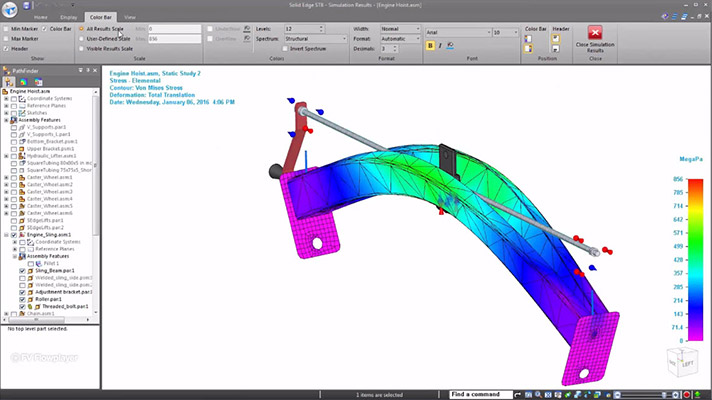
Introduction to finite element analysis
This STEM project introduces students to forces in materials, physical testing and finite element analysis (FEA). The project includes comprehensive Teacher notes, classroom material, step-by-step tutorials, and homework assignments. This project is suitable for all school, including those participating in FIRST Robotics.
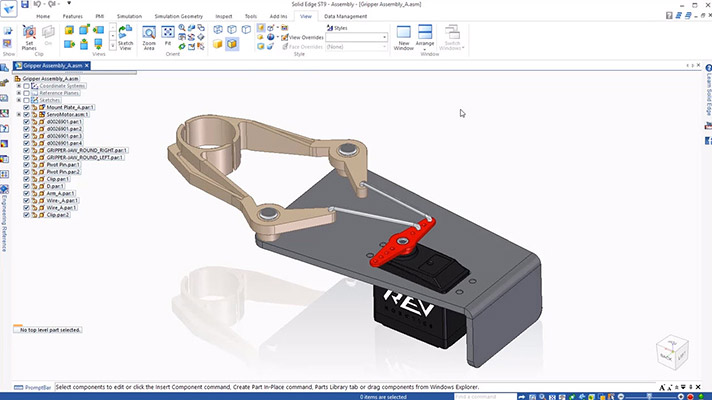
Introduction to mechanical systems
This STEM project introduces students to the concepts of mechanical systems as a means of transmitting energy. The project includes comprehensive teacher notes, classroom materials, step-by-step tutorials, and homework assignments. This project is suitable for all schools, including those participating in FIRST Robotics.
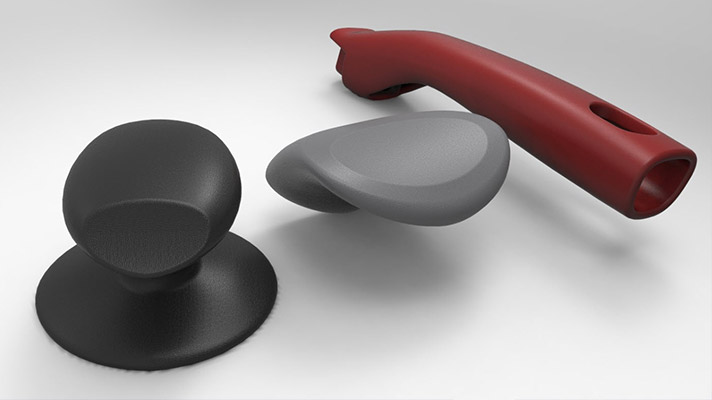
Introduction to surfacing
The STEM project introduces students to surface geometry and the concepts of surface modeling, providing an awareness of the different surfacing techniques and where there are advantages over solid modelling. The project includes comprehensive Teacher notes, classroom material, step-by-step tutorials, and homework assignments. This project is suitable for all schools, including those participating in FIRST Robotics.
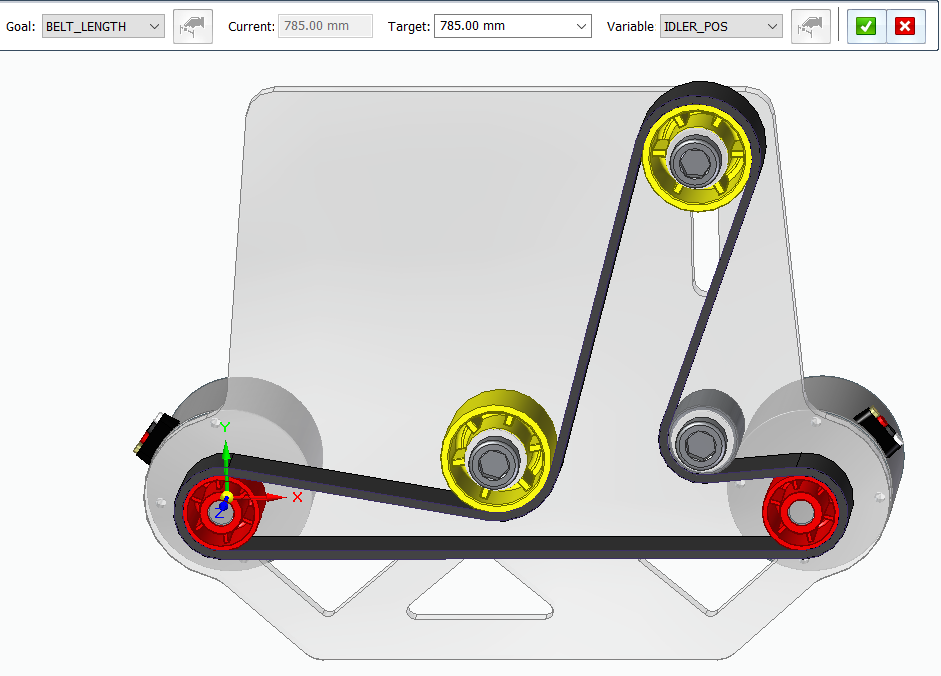
Belt length with goal seek
In this tutorial, you will learn how to use goal seek to find the position of and Idler for a given Belt Length.
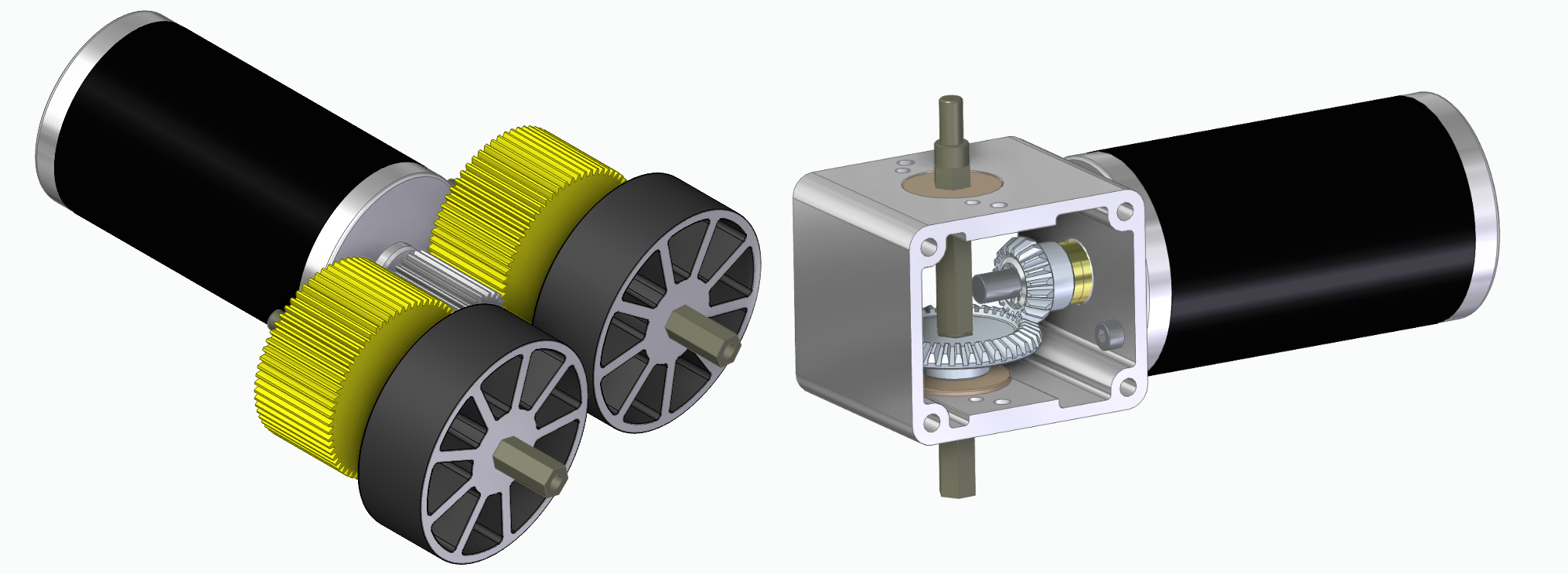
Gear design
In this tutorial, you will learn how to create different types of gears using the Engineering Reference built into Solid Edge.
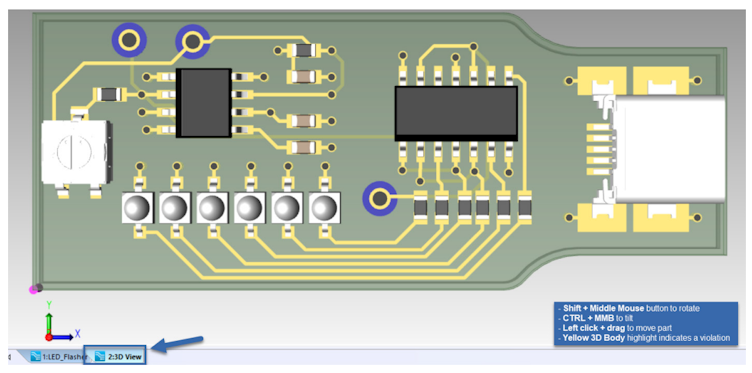
Introduction to PCB layout
This quick start guide delivers a series of short exercises to help you learn how to create a simple PCB design using PADS Professional.

Free Solid Edge software for students
From elementary school students to college age, homeschoolers, self-learners and afterschool club members, the Solid Edge Student Edition is the same software used by professionals—free to any active learner.

Free PADS Professional for Students
Our PADS Professional software for students is the same proven electronics solution used by some of the biggest names in technology for printed circuit board (PCB) schematic design and layout creation. The student edition provides aspiring engineers and innovators all the same capabilities as well as lots of guided tutorials and how-to videos to help new users get up to speed.
Academic News
Interview with FIRST Team 7038, The Pizza Pi’s – Finding your Passion in a Pandemic
Learn how FIRST helps The Pizza Pi’s team see things in a new perspective and find their passion – even in a pandemic.

Apply for funding
Having the right tools and financial support is critical to team success. To help as many teams as we can, we grant $1,000 sponsorships to teams that meet the eligibility requirements below!
But don’t delay, applications for sponsorship are approved on a first-come, first-served basis!
Eligibility requirements:
- Must have a Siemens mentor, coach or family member on the team (one application per team)
- Download and explore Siemens software, i.e., Solid Edge 3D Design
- Participation in Siemens/FIRST Robotics reference program
* If you are under the age of 16, you are required to have an adult mentor associated with your team complete the application.
Applications are currently closed. Please check back soon for updates.

Overview
Solid Edge Certification
Be sure to explore Solid Edge Training for Beginners to prepare for Solid Edge certification and validate your skills. Your FIRST voucher book includes a promotional code for FIRST participants to take the online certification exam free of charge so you can receive an industry recognized certification that can enhance your future career.

