Items tagged with 3D 설계
 Resource - 비디오
Resource - 비디오
Solid Edge 및 동기식 기술을 사용한 빠르고 유연한 CAD
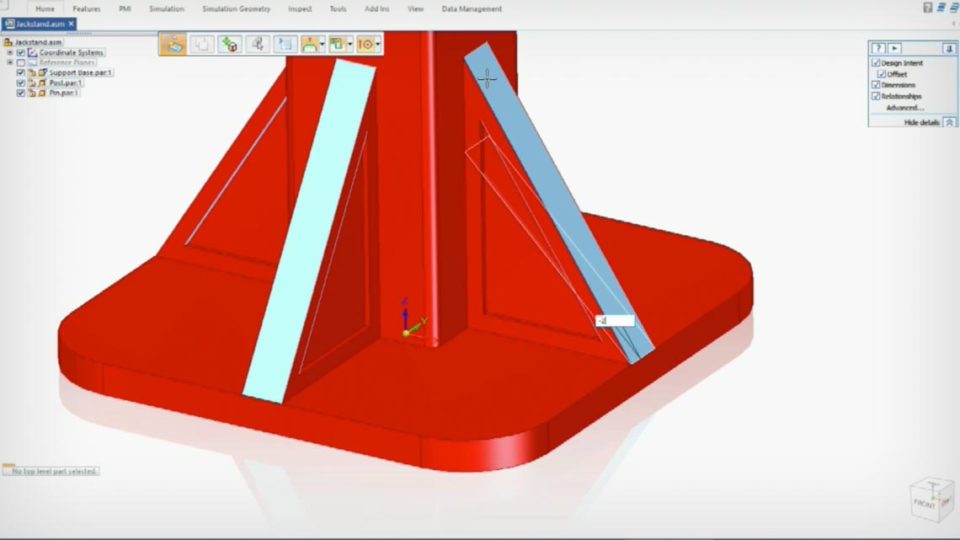 Resource -
Resource -
Design Re-use and Repurposing
Solid Edge enables to to re-use and re-purpose existing designs and components to save time and manufacturing costs.
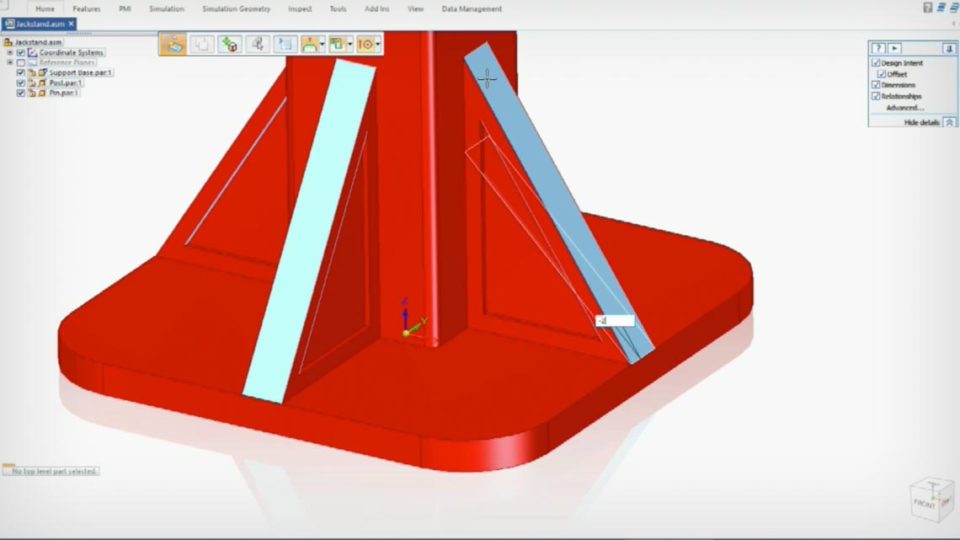 Resource - 비디오
Resource - 비디오
설계 재사용 및 용도 변경
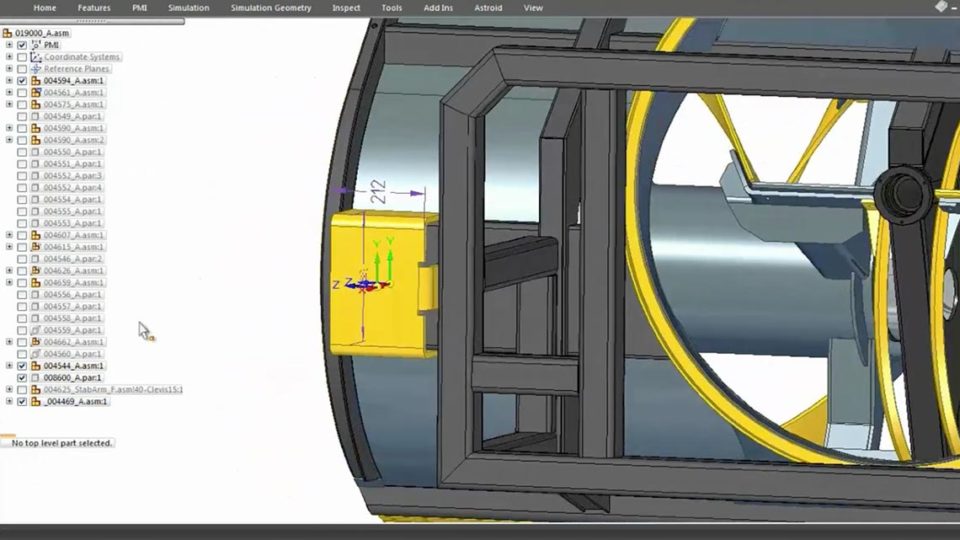 Resource -
Resource -
Design Automation
See how Solid Edge Design Automation can allow you to create shortcuts within Solid Edge to quickly accomplish common or repetitive tasks.
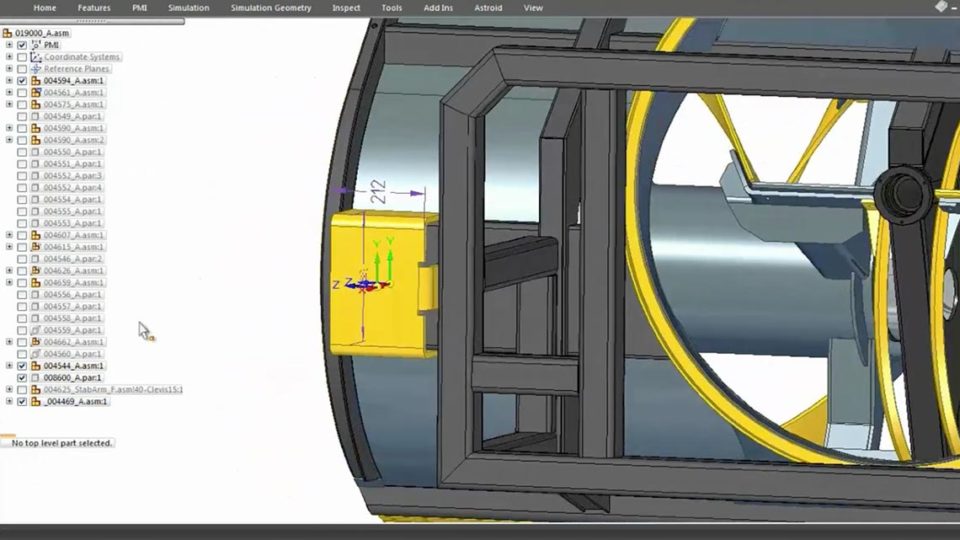 Resource - 비디오
Resource - 비디오
Solid Edge의 설계 자동화
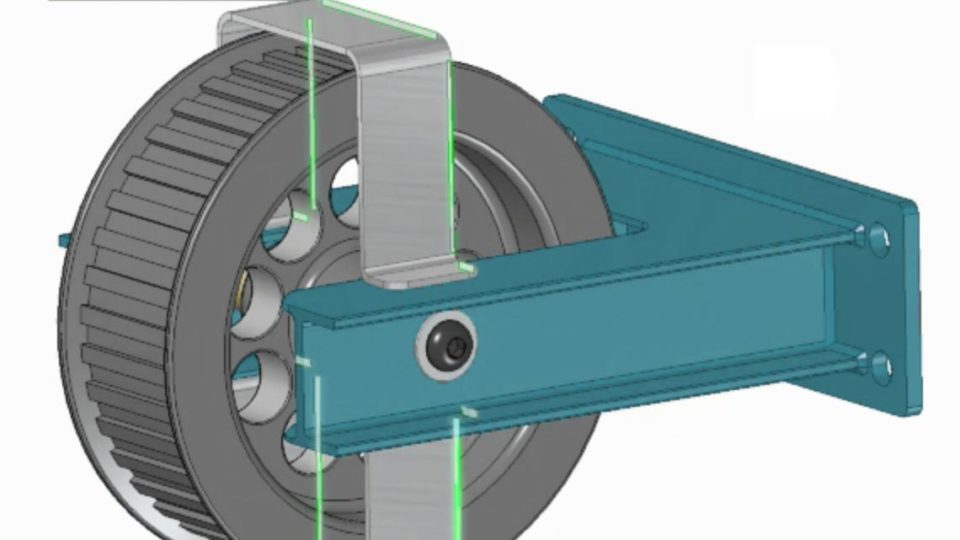 Resource -
Resource -
Simultaneous Editing Multiple Parts in an Assembly
Solid Edge synchronous technology allows for easy and quick simultaneous editing of multiple parts in an assembly. Learn more with this video.
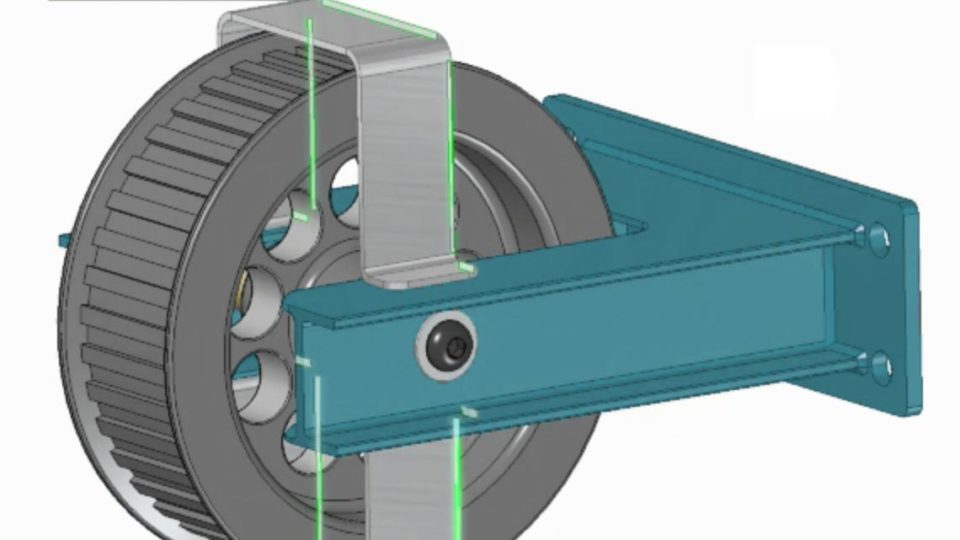 Resource - 비디오
Resource - 비디오
어셈블리에서 여러 부품 동시 편집
 Resource -
Resource -
Editing Imported 3D Data
See how Solid Edge allows you to import data from any source, including other platforms, and start making edits and adjustments right away.
 Resource - 비디오
Resource - 비디오
가져오기한 3D 데이터 편집
 Resource -
Resource -
Design Intent Recognition
The Solid Edge Design Intent and the Advanced Design Intent panels are the two tools that together reveal the true power of synchronous technology.
 Resource - 비디오
Resource - 비디오
설계 의도 인식
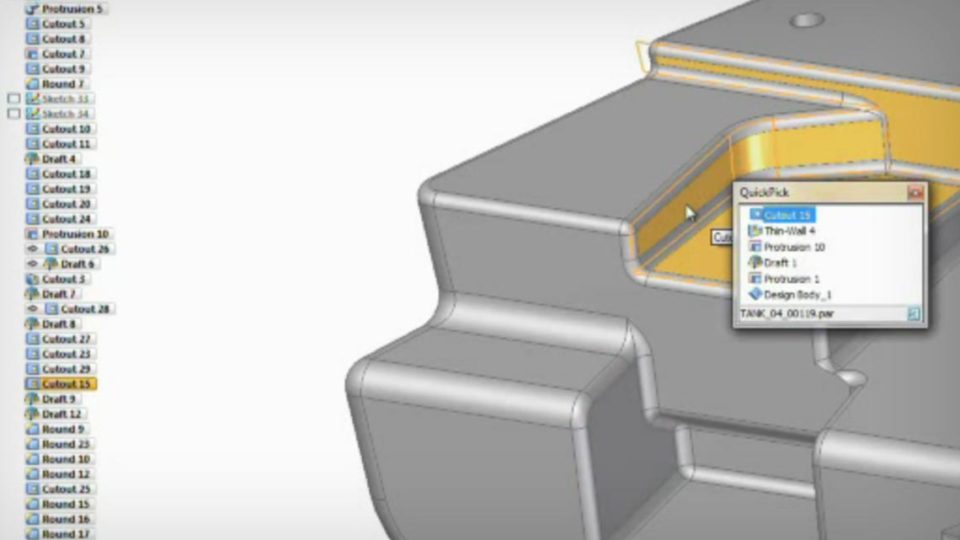 Resource -
Resource -
Quick response to late-stage design changes
When a late-stage design change stands between you and a deadline, Solid Edge synchronous technology allows you to quickly and easily make requested edits.
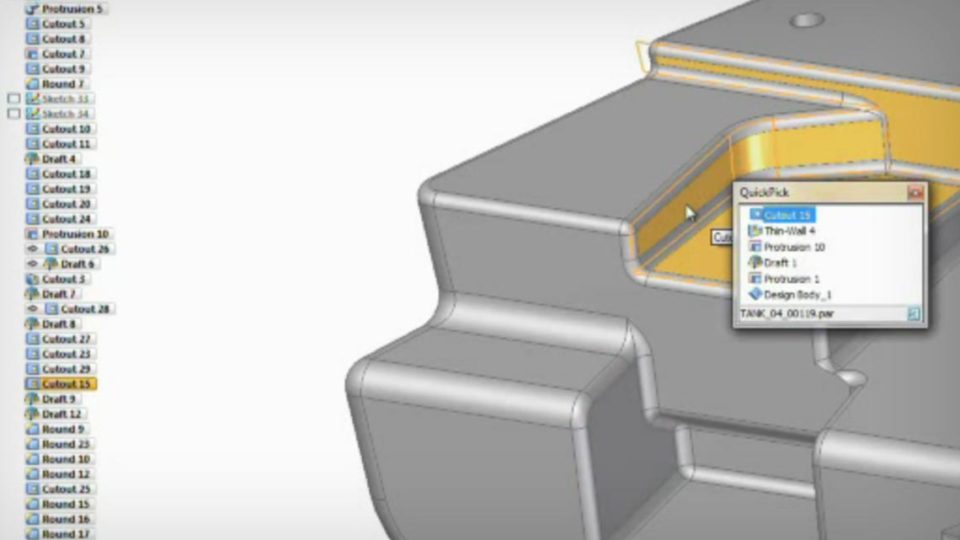 Resource - 비디오
Resource - 비디오
후반 단계의 설계 변경에 대한 신속한 대응
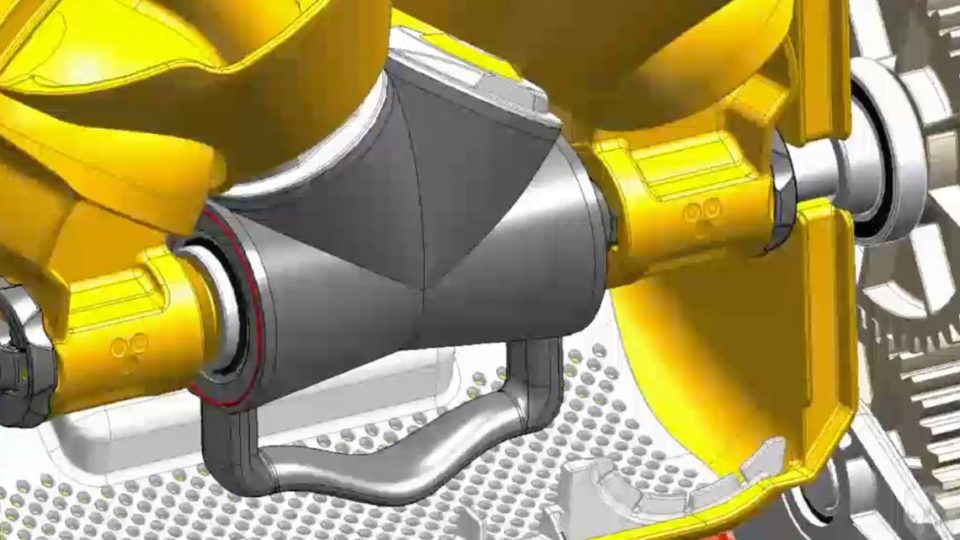 Resource -
Resource -
The Latest in Intuitive Design
Solid Edge 2019 from Siemens provides next generation product development for today’s engineers – learn more about the various tools and how they can help.
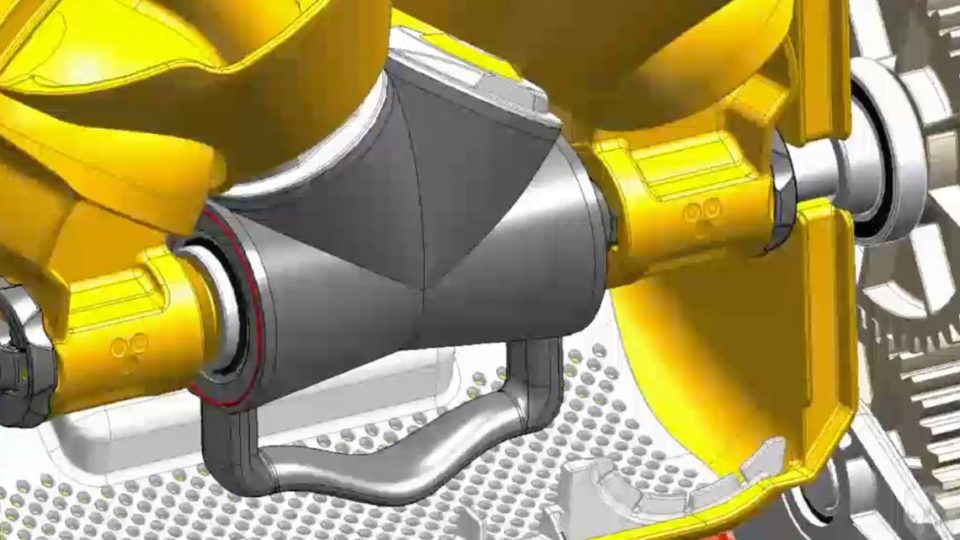 Resource - 비디오
Resource - 비디오
