Items tagged with 3D Design
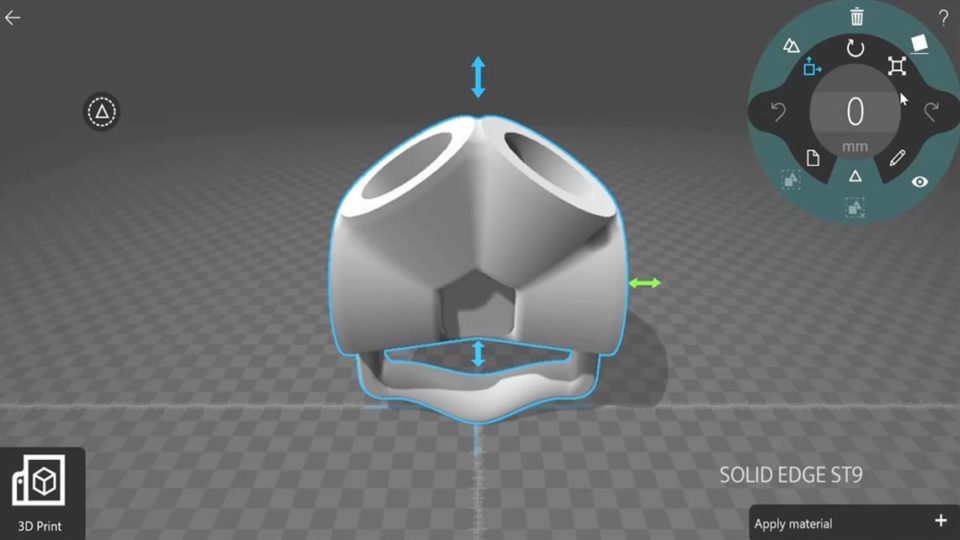 Resource -
Resource -
Cloud-enabled design on your terms
Solid Edge delivers cloud capabilities you need by providing access to professional 3D CAD capabilities across devices, allowing you to design on-the-go.
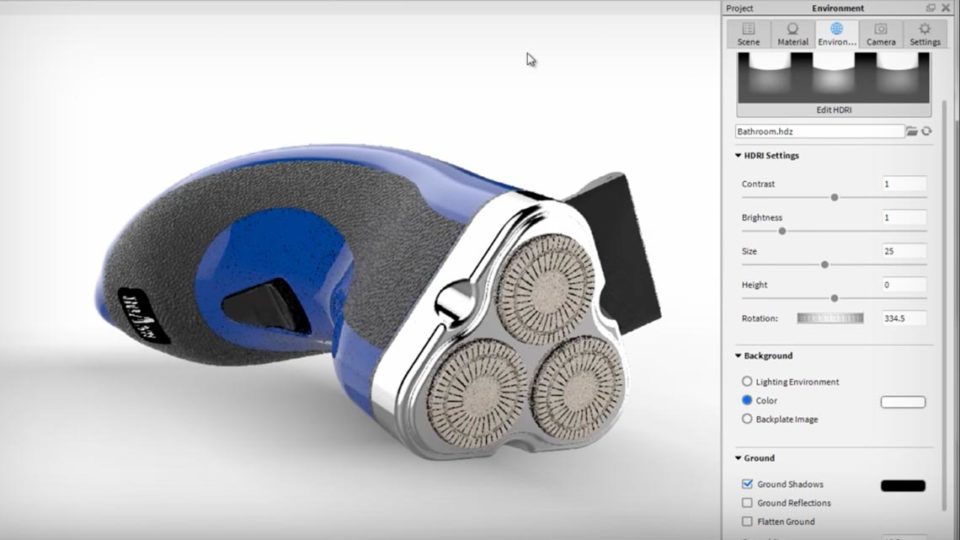 Resource -
Resource -
3D Rendering & Visualization of CAD Models
With realistic 3D rendering in Solid Edge, show photo-quality previews to help communicate your design to both internal and external stakeholders.
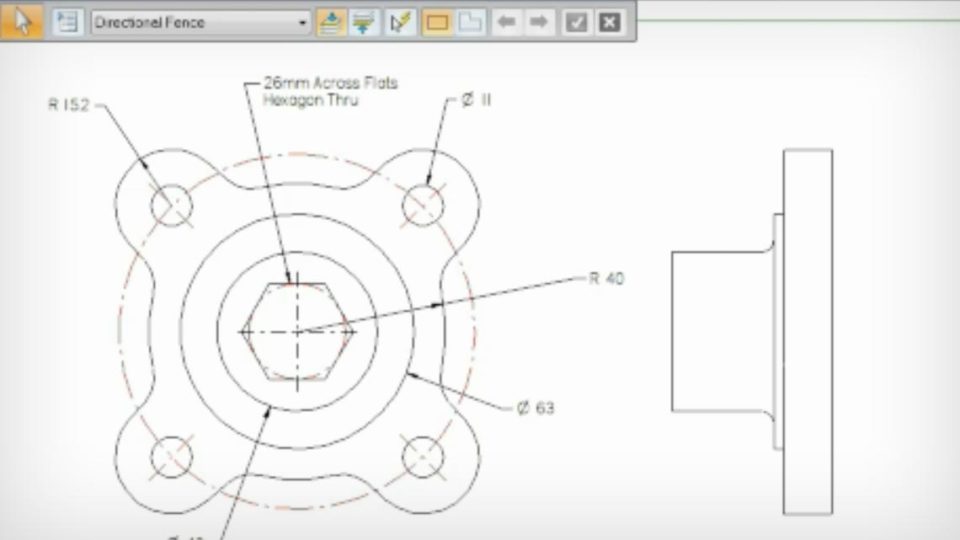 Resource -
Resource -
Free CAD Drafting & Drawing
With Solid Edge, drawing layout, detailing, annotation and dimensioning controls automatically comply with the mechanical drafting standard you select.
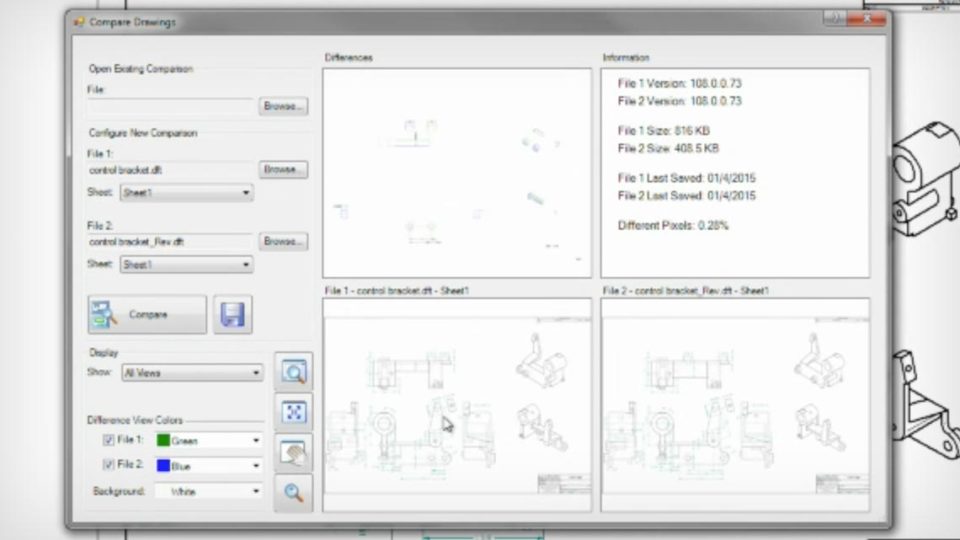 Resource -
Resource -
Solid Edge Drawing Compare Function
See how the Solid Edge Drawing Compare Function can be used to spot differences between drawings and help increase your efficiency.
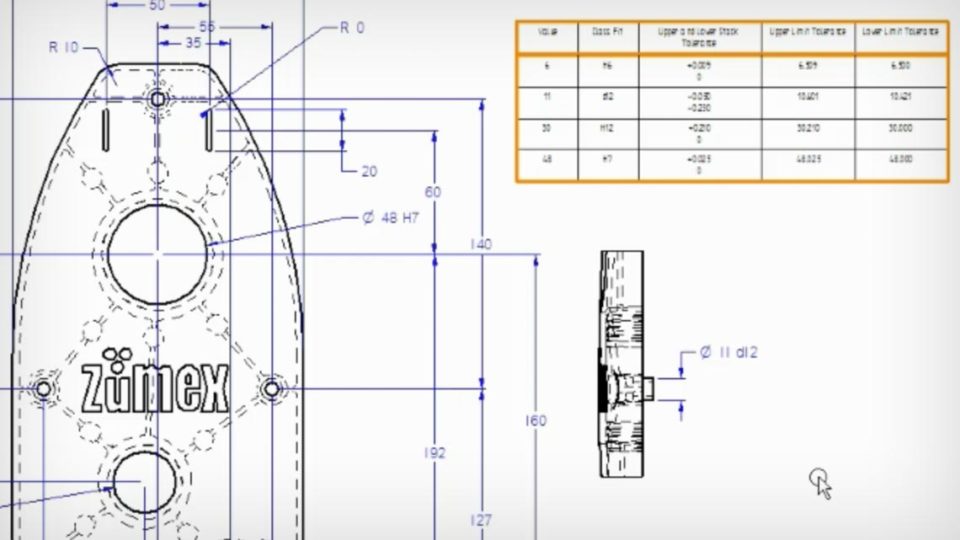 Resource -
Resource -
Enhanced Drawings
Solid Edge ST9 is founded on best-in-class functionality, and continues to set the standard for enhanced drawing and productivity.
 Resource -
Resource -
Production-ready CAD drawings
As an initiator of new ideas, troubleshooter and supplier, Hydrauvision uses Solid Edge to solve complex technical problems and challenges across sectors, respond quickly to change, and avoid costly prototypes by creating them in a 3D environment.
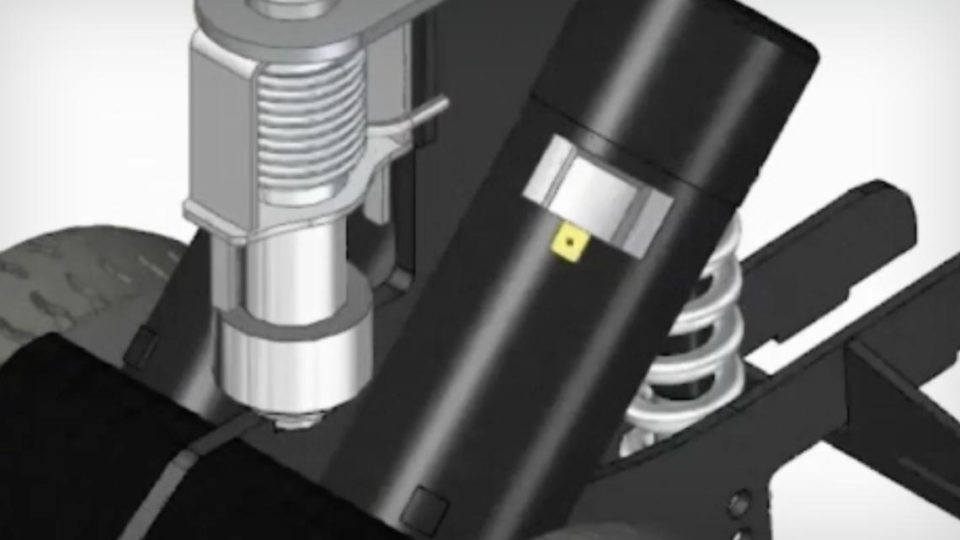 Resource -
Resource -
How to Create a Top Down Assembly
See how to create a top-down assembly with Solid Edge, starting at the highest level possible and defining sub-assemblies as you go.
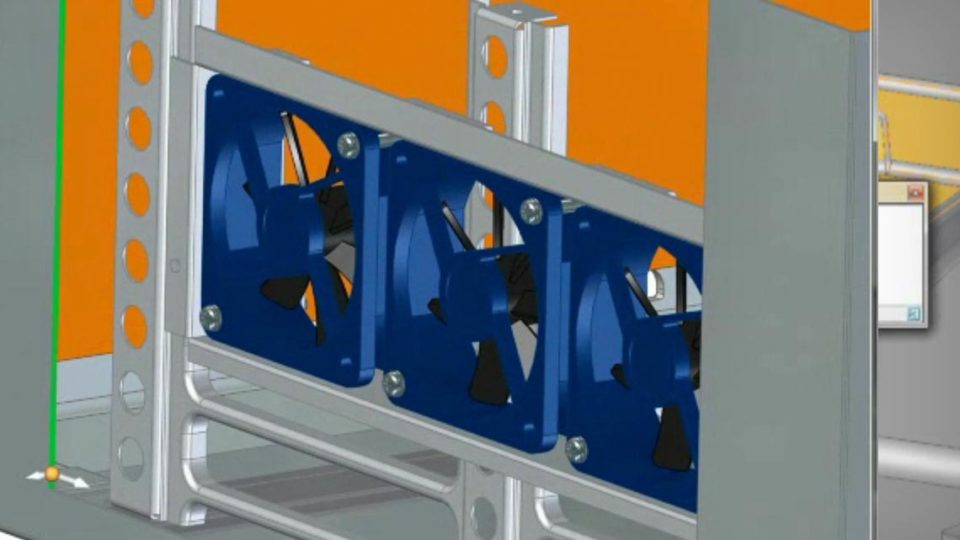 Resource -
Resource -
For Complete and Automated Sheet Metal Design
To meet unique sheet metal design challenges, Solid Edge streamlines sheet metal development, from CAD design to flat pattern and drawing development.
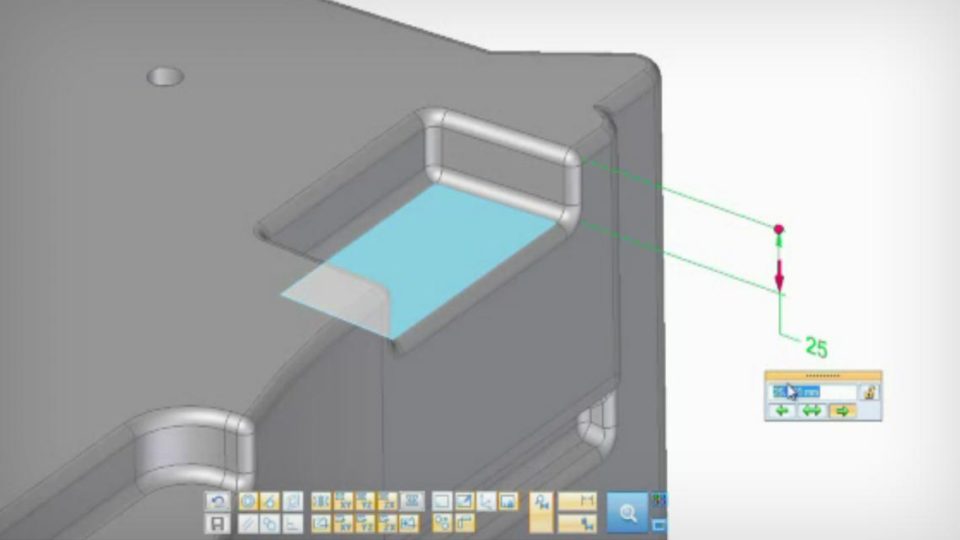 Resource -
Resource -
Unexpected Design Changes
Changes in a design are a given and always strike at the worst time. With Solid Edge, you can quickly apply unexpected design changes to save the day.
 Resource -
Resource -
Fast, Flexible CAD with Solid Edge & Synchronous Technology
Solid Edge makes creating and editing 3D CAD models faster and easier with synchronous technology, bringing flexibility and ease of use to your workflow.
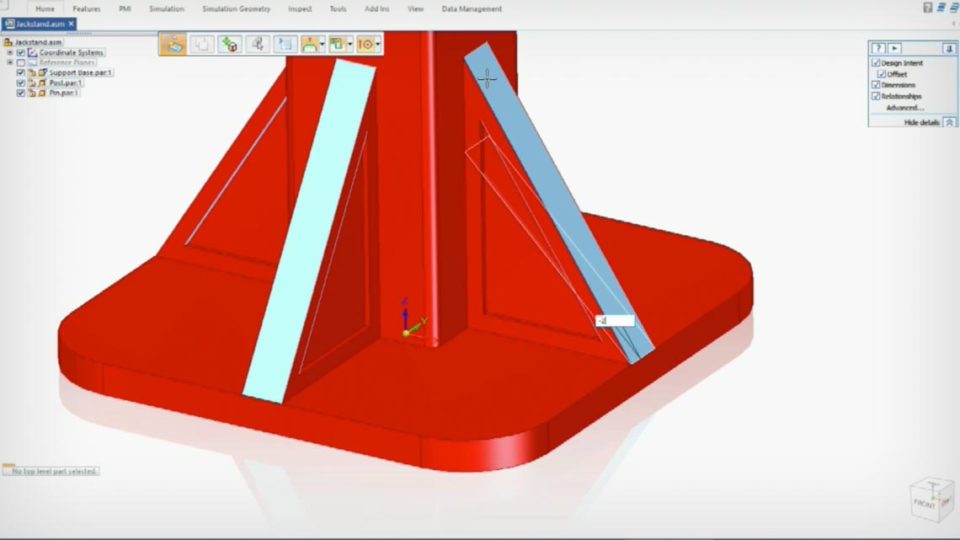 Resource -
Resource -
Design Re-use and Repurposing
Solid Edge enables to to re-use and re-purpose existing designs and components to save time and manufacturing costs.
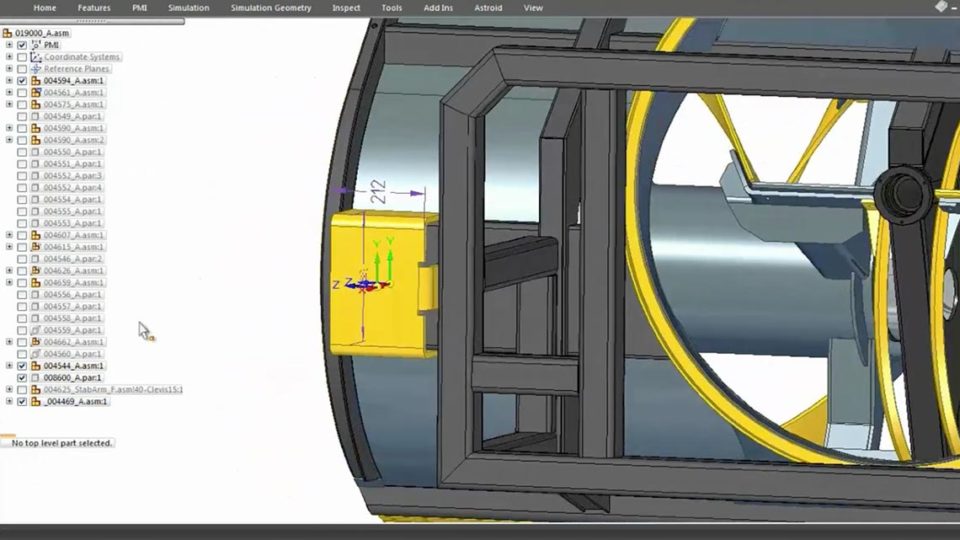 Resource -
Resource -
Design Automation
See how Solid Edge Design Automation can allow you to create shortcuts within Solid Edge to quickly accomplish common or repetitive tasks.
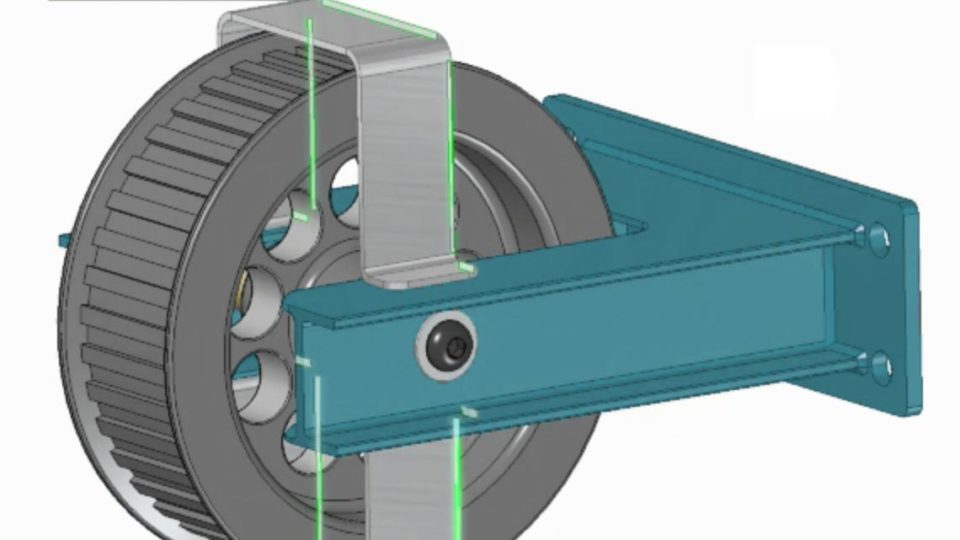 Resource -
Resource -
Simultaneous Editing Multiple Parts in an Assembly
Solid Edge synchronous technology allows for easy and quick simultaneous editing of multiple parts in an assembly. Learn more with this video.
 Resource -
Resource -
Editing Imported 3D Data
See how Solid Edge allows you to import data from any source, including other platforms, and start making edits and adjustments right away.
 Resource -
Resource -
Design Intent Recognition
The Solid Edge Design Intent and the Advanced Design Intent panels are the two tools that together reveal the true power of synchronous technology.
