Best practices when working with faceted geometry
Best practices when working with faceted geometry
Four capabilities you need when mixing points, triangles, surfaces and solids
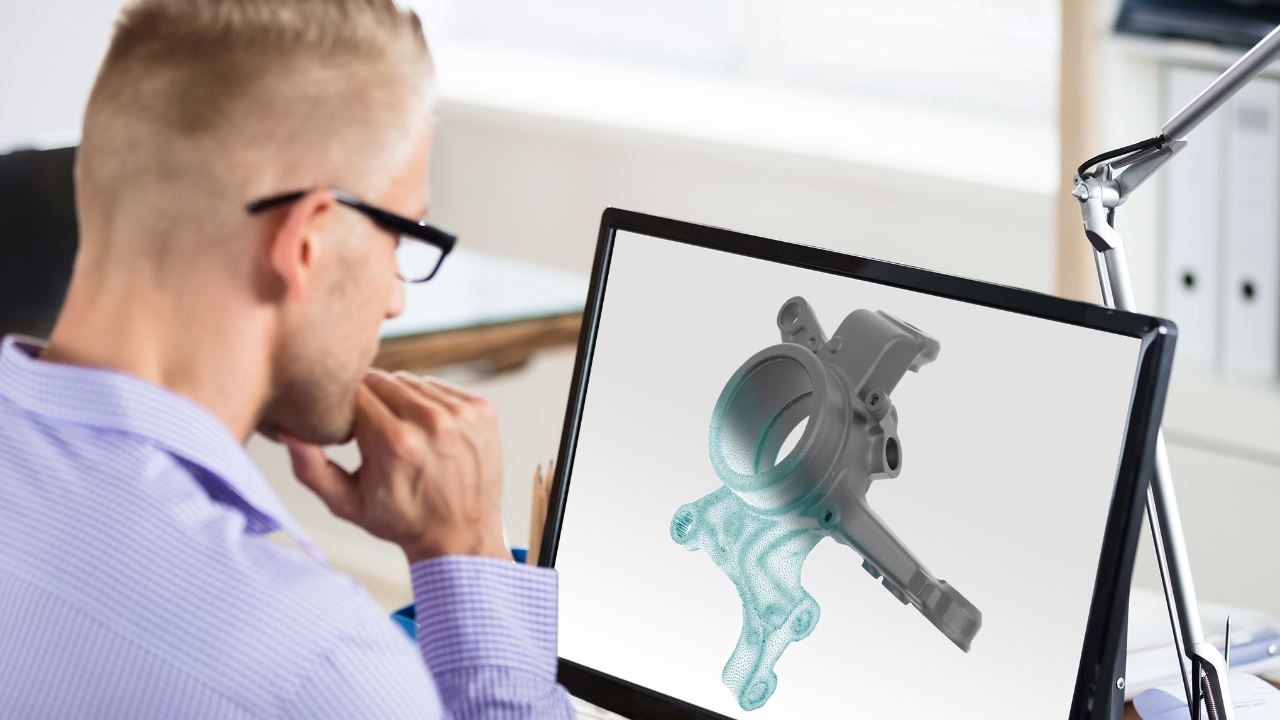
Increasingly, we leverage 3D scanning, reverse engineering, advanced simulation, generative design and additive manufacturing in our design workflows. But working with the necessary faceted geometry mesh models can be frustrating. The inability of CAD systems to intelligently recognize and make changes to mesh bodies causes challenges in the product development workflow. How can you move mesh models seamlessly into your CAD system without time-consuming conversion or remodeling?
Technologies like 3D scanning, reverse engineering, advanced simulation, generative design and additive manufacturing improve our engineering workflows, save time, and result in better models But the additional steps and tools that need to be added to manipulate mesh models for practical use can undo that time savings and hamper innovation.
However, with the right capabilities, you can make mesh models work for you – and your CAD system. In this ebook, we’ll review the four key capabilities ensure that every CAD user can work with mesh bodies.
You will learn:
- How effectively working with faceted models or mesh bodies can fix broken workflows and ease adoption of new technologies
- The four capabilities that you need to effectively work with mesh bodies
- How a set of tools to repair, refine and modify mesh bodies can help you meet your challenges
The key to successfully using approaches like scanning, printing, advanced simulation and generative design lies in the ability to refine, modify, add to or remove geometry from these mesh bodies. Otherwise, engineers face lengthy, duplicative remodeling efforts.
Read the ebook today to learn more!
Siemens Digital Industries Software 정보수신을 위한 등록이 처음이십니까? 곧 발송되는 이메일 수신을 위해 동의여부를 확인해 주십시오.
