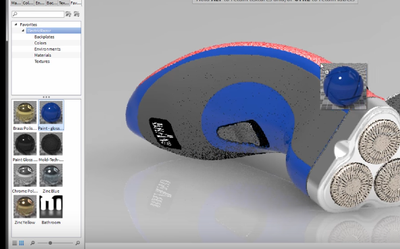KeyShot in Solid Edge makes 3D rendering easy
KeyShot in Solid Edge makes 3D rendering easy
Realistic 3D rendered images are a good way to communicate a new design—both internally and to the public. The beauty of rendering is that you can generate realistic looking photo quality images before you ever cut the first piece of material to manufacture your product. Luxion’s best in class rendering tool, KeyShot, is included in Solid Edge; Solid Edge provides a one click export or update to KeyShot.
KeyShot in Solid Edge makes 3D rendering easy–you can change materials, lighting and environments, by simply dragging and dropping from a huge library of optional materials, colors, lighting schemes, and backgrounds.
You can also save your favorite colors, materials and lighting into a custom folder for quick and easy access. These materials may be company standards, or just our personal preferences.
KeyShot also enables you to change the environment by tweaking its settings to your liking.
KeyShot allows you to add perspective, creating realism when generating photo quality images for marketing and packaging. KeyShot offers many out of the box lighting schemes and matching environments for indoors, outdoors and studios. You can also save light studios in your favorites to apply to scenes.
From the project environment tab you can also rotate the lighting environment to get different lighting effects on your model.
When changes are made to the model, updating the change in your 3D rendering is done via a single mouse click. When the model is updated, just click the “Update Render” command in KeyShot.KeyShot also allows you to use your own custom image for a background of your rendering, so that you can place your virtual product in a realistic environment. For example, say you’ve created a model of a razor, and you want to place it on a stack of towels to give it a realistic look.
Because we know towels are soft, the razor really needs to appear as though it is sinking into the material rather than just sitting on top. To create this effect you can add a ground plane, and use the option to clip the geometry below the physical plane. By moving the ground plane you can use it to clip off the bottom of the model. This creates the illusion that the razor is being buried in the soft material.
Solid Edge is not only a great tool for designing a product, but it is also an awesome tool for generating images for selling and marketing a new virtual product.